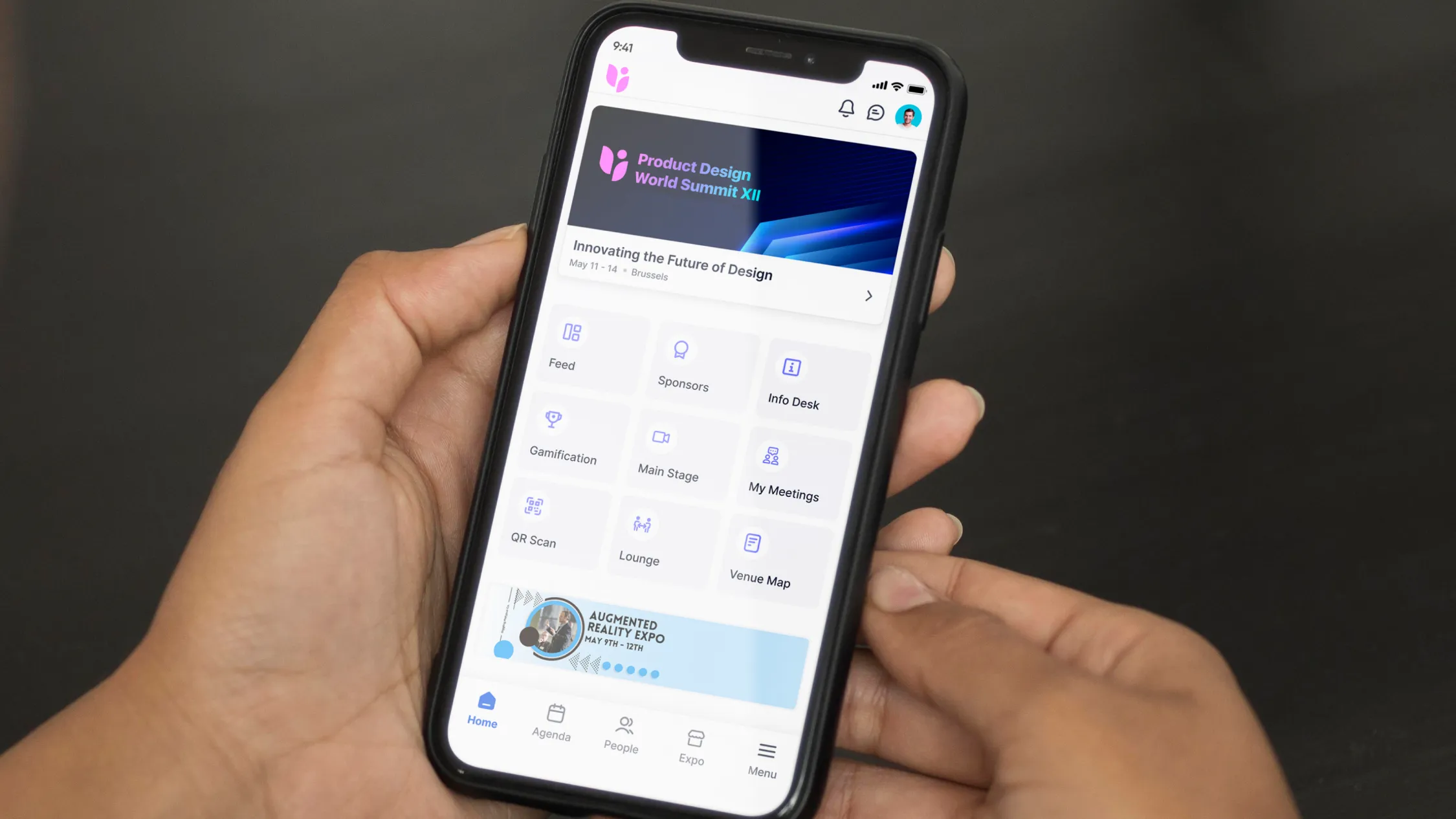Watch John Kazarian, CEO of Accelevents, discuss critical updates to email marketing regulations and practical strategies to ensure your event emails remain effective and compliant in this essential guide for event marketers.

Inboxes everywhere are swamped with unwelcome emails, prompting Google to introduce new standards to stem the tide. After February 2024, if you're dispatching more than 5,000 emails a day to Gmail users, Google now requires three key things from you:
- First, you must authenticate your outgoing emails to prove they're genuinely from you.
- Second, you need to make it easy for people to unsubscribe from your emails.
- Lastly, and perhaps most importantly, you need to ensure that the recipients actually want the emails you send.
It sounds straightforward, but these are significant changes, and not adhering to them can have severe consequences for your email campaigns. Our guide will walk you through what these requirements mean in practice and how to integrate them seamlessly into your event communication strategies.


The New Requirements For Bulk Senders
Requirement #1: Authenticate Your Sender Email
What Is It And Why Does It Matter
Email authentication is like a digital seal of approval. It tells email providers like Gmail that the email genuinely comes from you and isn't someone pretending to be you. This is crucial because it helps stop scammers from using your email domain to send spam or phishing emails, which can harm your reputation and reduce the effectiveness of your legitimate emails.
How to Implement Email Authentication
Email authentication involves setting up frameworks that help email servers verify that messages sent from your domain are authentic and haven't been tampered with.
Here’s how you can implement these frameworks:
SPF (Sender Policy Framework):
SPF is a protocol developed to prevent sender address forgery. It allows you to specify which mail servers are authorized to send emails on behalf of your domain.
You'll need to publish an SPF record in your domain's DNS to implement this. This record lists the mail servers permitted to send emails from your domain. Your IT team or DNS administrator should handle the implementation, which involves changing your domain's DNS settings.
The official SPF website provides comprehensive information and guidance on setting up SPF records.
DKIM (DomainKeys Identified Mail):
DKIM adds a digital signature to your emails. This signature helps receiving mail servers verify that the email hasn't been altered in transit and is indeed from the domain it claims to be from.
To implement DKIM, you'll need to generate a public/private key pair. The private key is used to sign your emails, and the public key is published in your domain's DNS records for receivers to verify the signature. This implementation is typically handled by your email service provider or IT team, as it involves cryptographic key generation and DNS modifications.
More detailed guidance on implementing DKIM can be found on the official DKIM website.
DMARC (Domain-based Message Authentication, Reporting & Conformance):
DMARC is a policy framework that works alongside SPF and DKIM. It allows domain owners to specify how email receivers should handle messages that don’t pass SPF or DKIM checks. It also provides a way for you to get reports on emails claiming to be from your domain, helping you identify and address authentication issues.
Implementing DMARC involves publishing a DMARC record in your DNS. This record outlines your policy (what to do with emails that fail SPF/DKIM checks) and reporting preferences. Your email administrator or IT team should oversee DMARC implementation, as it requires a nuanced understanding of your email ecosystem and DNS management.
The official DMARC website provides resources and a step-by-step implementation guide.
To learn more about setting up SPF, DKIM, and DMARC and for additional guidelines around authentication, visit Google’s Email Sender Guidelines.


Requirement #2: Facilitate Easy Unsubscribes
What Is It And Why Does It Matter
Google requires that marketing and subscribed messages support one-click unsubscribe, and include a clearly visible unsubscribe link in the message body.
Making the opt-out process user-friendly is not just about respecting recipient preferences; it's also about maintaining a clean and engaged email list. This reduces the likelihood of your emails being marked as spam and helps preserve your sender reputation.
How to Implement Unsubscribes
Step 1: Insert Unsubscribe Headers In Your Emails
Incorporate two specific headers in your outgoing messages to enable one-click unsubscribe:
List-Unsubscribe-Post:
List-Unsubscribe=One-Click
List-Unsubscribe:
<https://yourdomain.com/unsubscribe/example>
For instance, include these headers if you're sending an email invite for a virtual workshop. This way, if a recipient decides they're no longer interested, they can easily opt out with a single click without cluttering their inbox or marking your emails as spam.
Step 2: Set Up Detailed Unsubscribe Options
Allow recipients to review and manage their subscription preferences. For instance, if you have multiple event-related mailing lists (event updates, new event announcements, etc.), let recipients choose which ones to stay on and which to leave.
Implementing an automatic unsubscribe for recipients with multiple bounced messages is also good practice to keep your list clean and engagement high.
Step 3: Configure Your Backend To Handle Unsubscribes
Ensure your backend is configured to process unsubscribe requests immediately and remove the user from the respective mailing list.
Step 4: Format Your Emails Correctly
To further ensure your emails are well-received and not marked as spam, adhere to these formatting guidelines outlined in Google’s Email Sender Guidelines.
Step 5: Set Up A Process To Manage Unsubscribes
Your email marketing team should oversee the design and content of the emails, ensuring the inclusion of unsubscribe headers and clear, visible unsubscribe links.
Your IT or web development team should manage the technical backend setup, ensuring the server is configured to receive and process unsubscribe POST requests correctly.
Lastly, inform customer support about these processes so they can assist subscribers who might have questions or need help with the unsubscribe process.
By implementing these easy unsubscribe options and adhering to message formatting guidelines, you comply with Google's requirements and enhance the recipient's experience, leading to better engagement and a healthier, more responsive email list.


Requirement #3: Ensure Your Recipients Want To Receive Your Emails
What Is It And Why Does It Matter
For bulk senders, Google mandates keeping spam rates under 0.10%, with a critical cap of 0.30%. In the context of event email invites, for every 10,000 emails sent, fewer than 10 should be marked as spam to stay under the threshold! Exceeding this limit risks your emails landing in spam folders and damages your sender reputation.
How To Achieve A Low Spam Rate
To keep your spam rate low:
- Personalize Your Content: Tailor invites to different segments of your audience. Relevant, engaging content is less likely to be marked as spam.
- Target Recent Interactions: Focus on contacts who've engaged with your emails recently. They're more likely to be interested and less likely to report your emails as spam.
- Use Tools for Monitoring: Leverage Google's Postmaster Tools to monitor your spam rate and adjust your strategy based on real-time feedback.
By actively managing your email content and audience engagement, you can ensure your event invites are not just sent but also positively received and acted upon.

What Are The Consequences of Non-Compliance?
Failing to adhere to Google's rules for email authentication, easy unsubscribe, and spam limits can lead to significant consequences for your email campaigns. But don’t panic; Google is implementing a gradual and progressive enforcement approach, giving bulk senders a window to address and rectify compliance issues. Here's how it will unfold:
Starting February 2024: Bulk senders not meeting the requirements will encounter temporary errors on a portion of their non-compliant email traffic. These errors, accompanied by specific codes, are designed to signal which emails don't align with Google's guidelines.
Starting April 2024: Google will begin actively rejecting a portion of the non-compliant email traffic, increasing the rejection rate over time. For instance, if only 75% of your email traffic complies, expect Google to reject a fraction of the non-compliant 25%, pushing you to align with the standards quickly.
Deadline by June 1, 2024: All bulk senders are expected to have integrated one-click unsubscribe in all commercial and promotional messages by this date.
Here’s something else to be aware of: Google will prioritize technical support for email delivery issues for senders who adhere to the guidelines. This implies that compliant senders will benefit from quicker resolutions and better support for their email campaigns.


8 Tips For Event Professionals To Prepare For Google’s New Rules
Tip #1: Use a Dedicated URL for Major Events
Recommendation:
Host major events on a standalone root domain, not a subdomain.
Why it matters:
A dedicated domain for your event gives you complete control over your sending reputation. It prevents your email deliverability from being affected by the activities of others on a shared domain. It also lends credibility and professionalism to your event communications.
Tip #2: Warm Up Your Domain
Recommendation:
Gradually increase email volume, starting with low-volume communications to speakers, sponsors, and exhibitors before ramping up to high-volume attendee invites and updates.
Why it matters:
Slowly building your email volume helps establish your domain's reputation for sending good emails. If you suddenly send a large volume of emails from a new domain, email providers might mistake this for spamming behavior.
Tip #3: Have a Backup for Transactional Emails
Recommendation:
For critical transactional emails like order confirmations, tickets, check-in details, QR codes, and magic links for login, establish alternative delivery methods. Consider integrating SMS or leveraging a different domain for email delivery to ensure these crucial communications always reach attendees.
Why it matters:
Sometimes, even well-configured emails fail to reach the inbox. Offering alternative delivery methods ensures that important communications like password resets or event confirmations aren't missed, maintaining a smooth user experience.
Tip #4: Engage with Recent Contacts
Recommendation:
Avoid sending invites to contacts you haven't interacted with in the past three months.
Why it matters:
Emails sent to long-inactive contacts are more likely to be marked as spam. Engaging with recent contacts ensures higher open rates and maintains the health of your email list.
Tip #5: Respect Declines
Recommendation:
Promptly remove attendees who decline an invite from your distribution list.
Why it matters:
Continuing to send emails to someone who has expressed disinterest can lead to them marking your emails as spam. This not only affects your relationship with that individual but can also harm your overall sender reputation.
Tip #6: Simplify Opt-Outs
Recommendation:
Provide a granular opt-out option in your emails, enabling recipients to unsubscribe from specific event communications instead of opting out from all communications from your organization.
Why it matters:
When recipients can choose what content they receive, they're less likely to unsubscribe entirely, preserving your ability to engage them with future events or updates. Moreover, offering specific opt-out options decreases the chances of your emails being marked as spam.
Tip #7: Vet Your Event Software
Recommendation:
Confirm with your event tech partner their capabilities for email deliverability, including direct sharing of magic links, backups for email delivery, and alternative login options like SMS.
Why it matters:
The reliability and flexibility of your event tech partner in handling email communications can significantly impact the attendee experience and the success of your event.
Tip #8 Prep: Your Marketing Team
Recommendation:
Ensure your marketing team is up to speed with setting up DKIM records for your event domain and warming up your email domain.
Why it matters:
A well-prepared marketing team can effectively manage the technical aspects of email deliverability, ensuring your event communications reach your audience and resonate with them.

Conclusion
By adhering to our guidelines, you'll be well-equipped to navigate Google's new email requirements, ensuring your event emails reach the inbox and continue to engage and delight your audience. Remember, it's not just about avoiding the spam folder; it's about making every email an opportunity to connect and communicate effectively with your attendees.